Samsung CLP-365W Driver and Manual (User Guide)
The Samsung CLP-365W is a color laser printer that can give you the freedom to print from anywhere in your home or office with the best quality, in an easy way. This printer is capable of printing color documents with a maximum resolution of 2400 x 600 DPI. This printer is not equipped with a duplex printing feature. This device uses laser technology and is supported by a network so it can be used to print from a computer or mobile device. This printer is capable of printing up to 18 ppm at normal resolution and 4 ppm at draft resolution on A4 or US letter-size paper, with a time to print the first black page of up to 14 seconds. This printer can be used economically because it uses a single printing system which ensures ink is only used on the part that needs to be printed. This printer has an internal memory of 32MB and is equipped with a 300 MHz frequency processor, allowing users to print at a stable speed. The maximum capacity of this printer is 20,000 pages per month with a total input capacity of up to 150 sheets of paper. The Samsung CLP-365W offers solid and long-lasting performance because it is made with high-quality materials. This printer is the right choice for users who need a laser printer that can print color documents quickly and efficiently. With the MobilePrint application, you can quickly connect the printer to various types of smartphones, mobile tablets, and more. Supports streamlined wireless connectivity with Samsung Wi-Fi Direct devices. You don’t need a central access point to the latest Samsung technology devices thanks to the Wi-Fi Direct function which can connect devices and communicate quickly. One Touch Wi-Fi Setting lets you connect quickly and easily. Just select the WPS (WiFi Protected Set-up) button on the access point (router), press the WPS button on the printer and you’re done.
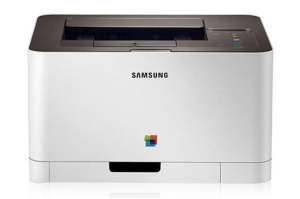
Samsung CLP-365W Printer Features
Check below for technical features of the printer:
- Technology: Laser
- Print speed: up to18 ppm
- Maximum resolution: 2400 x 600 DPI
- Duty cycle: 10000 Monthly
- Connectivity Technology: Wireless, Mobile, and USB
Read Also: Samsung SL-C1810W Driver and Manual
Download the Samsung CLP-365W Driver and Manuals
Before downloading and installing the Samsung CLP-365W driver, read this printer manual to set up your printer properly.
Samsung CLP-365W Printer User Guide Download
Filename: c05783941.pdf
File Size: 23.06 MB
Download the Samsung CLP-365W Driver
Windows driver:
Samsung CLP-365W Series Print Driver Download
Filename: CLP-365W_Series_WIN_SPL_V3.13.06.00.32.exe
File Size: 26.7 MB
Version: V3.13.06.00:32
Samsung CLP-365W Universal Print Driver Download
Filename: SamsungUniversalPrintDriver3.exe
File Size: 27.2MB
Version: V3.00.16.01:01
macOS driver:
Samsung CLP-365W Driver for MacOS Download
Filename: CLP-365W_Series_Mac_PrinterDriver_V5.02.00.zip
File Size: 7.6 MB
Version: V5.02.00
