Samsung Xpress SL-M2870FW Driver and Manual (User Guide)
Are you unable to purchase all printers, fax machines, copiers, and scanners, and is it a hassle to go to the office supply store or PC room every time you need one? Now you can conveniently and easily print, fax, copy, and scan at high speeds with a single 4-in-1 laser multifunction device. This Samsung Xpress SL-M2870FW multifunction printer is suitable for use at home as well as in small offices. It provides fast printing for a variety of documents, reducing work processing time.
Using a 600MHz CPU and 128MB memory, Samsung Xpress SL-M2870FW is possible to print up to 28 sheets per minute (28ppm). Increased speed can help your business increase workflow and productivity. The glossiness has been improved, making prints look more vivid, and letters and images are technically corrected to express them more clearly. You will receive neat and organized printouts with a resolution of 4,800 x 600 dpi. You can obtain detailed and sophisticated prints by expressing text outlines more clearly.
You can connect directly to the Samsung Xpress SL-M2870FW via Wi-Fi. It detects available printers so users can request printing wirelessly right from their mobile device. When connected to a router, employees can share and use it on multiple different PCs. Network connectivity can reduce hardware costs and energy consumption, and effectively improve productivity.
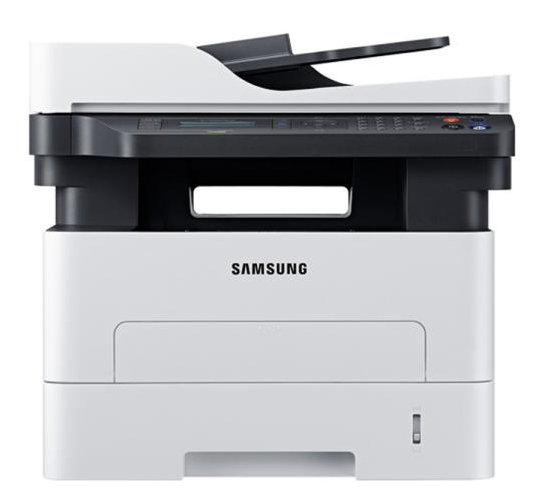
Samsung Xpress SL-M2870FW Printer Features
Check below for technical features of the printer:
- Basic functions: print, scan, copy, fax
- Speed: Up to 28 pages per minute (A4 standard)
- First page print time: 8.5 seconds or less (based on standby mode)
- Resolution: 4,800 x 600 dpi (up to 1,200 x 1,200 dpi print resolution)
- Maximum number of prints per month: Up to 12,000 sheets
- Interface: Hi-Speed USB 2.0 / Ethernet 10/100 Base-TX / Wireless 802.11 b/g/n
- Emulation: PCL6 / PCL5e / SPL
Read Also: Samsung SL-M3065FW Driver and Manual
Download the Samsung SL-M2870FW Driver and Manuals
Before downloading and installing the Samsung SL-M2870FW driver, read this printer manual to set up the printer properly.
Samsung SL-M2870FW User Guide Download
Filename: c05790356.pdf
File Size: 20.91MB
Download Samsung Xpress SL-M2870FW Driver
Windows driver:
Samsung SL-M2870FW Windows Print Driver Download
Filename: M267x_287x_Series_WIN_SPL_PCL_V3.13.13.00.01_CDV1.44.exe
File Size: 40.5MB
Version: V3.13.13.00:01
Samsung SL-M2870FW Windows Scan Driver Download
Filename: M267x_287x_Series_WIN_Scanner_V3.31.19.04_CDV1.44.exe
File Size: 26.2MB
Version: V3.31.19.04
macOS driver:
Samsung SL-M2870FW macOS Print Driver Download
Filename: M267x_287x_Series_Mac_PrinterDriver_V1.07.00.zip
File Size: 8.5MB
Version: V1.07.00
Samsung SL-M2870FW macOS Scan Driver Download
Filename: M267x_287x_Series_Mac_ScanDriver_V2.31.49.zip
File Size: 48.4MB
Version: V2.31.49
